Easily track your oil & gas investments
SherWare Investor, formerly known as Well Profits, automates how you track and analyze royalty and mineral interest data for family trusts, investment funds and individuals in one location, plus has the ability to integrate with QuickBooks.
SherWare Investor solves the biggest headaches our community of non-operators, trust managers and investors deal with.
Manual Data Entry
Working after-hours to manually type production receipts line by line
Spreadsheet Errors
Struggling with getting complex formulas correct without overwriting other cells
Unclear Data
Staring at your monthly data unsure if what you’re seeing is good or bad
Complicated Reports
Dreading distribution reports grinding the office to a halt
Data Trapped
Being stuck at work or having to wait until you get into the office to review your numbers
Data Overwhelm
Wondering when you’ll have time to sift through the data and enter it
Which option fits your business?
Standard
Track your mineral interest data on your desktop.
Professional
Track your mineral interest data and integrate with QuickBooks.
Enterprise
Track your mineral interest data on our full accounting system.
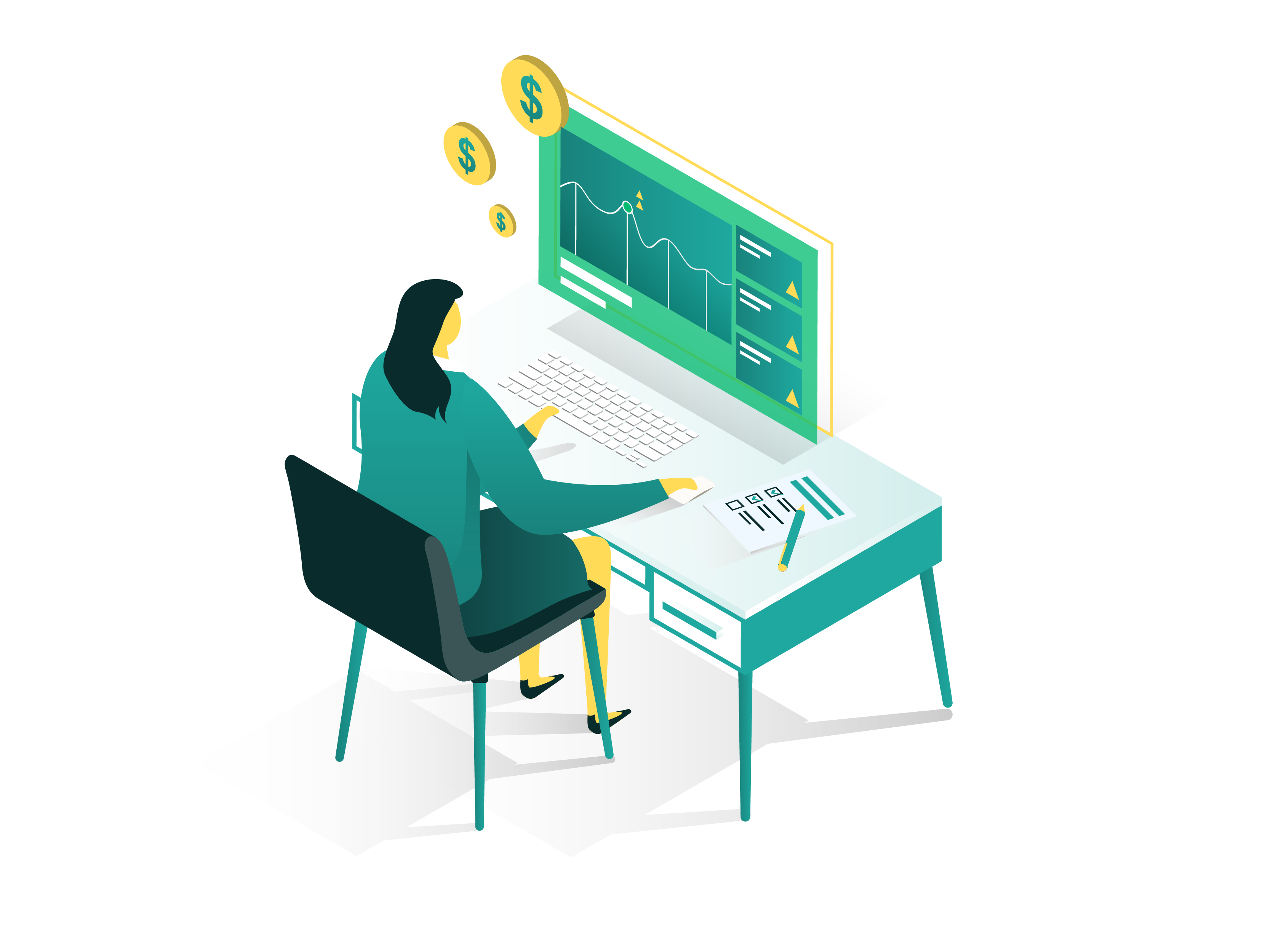
SherWare Investor is for you if...
- The amount of time data entry required to enter all the necessary line items from statements and check stubs is exhausting.
- You’re not a finance wizard and want to configure reports in whatever format you need for tracking and analysis.
- You want more than a surface level look at your investments with drill down reporting.
- You have multiple people managing your investments in office and want to simplify the process.
- You’re frustrated and anxious using Excel to manually monitor your investments.
Make sense of your data with real-time calculations
-
Automate data entry
-
Track revenue & expenses
-
Create intelligent reports
Import data to track oil & gas profit
Import all of your owners, wells, property details, and custom expense codes directly into SherWare Investor to set up the foundation for tracking data
Keep a pulse on monthly well records
Once you have the foundation set up, enter revenue from production receipts and expenses directly from your bills into the software or automate data entry by importing it straight into the software
Say goodbye to spreadsheet overwhelm
Run reports based on the data entered to see exactly what your profit margins are or create your own reports.
Curious if it's a fit?
How many wells do I need to use this software?
You can use SherWare Investor for one well or thousands of wells. Our plans our built to give you flexibility to grow your investments while still being affordable.
How much time does it take to set everything up?
With the software’s ability to import the data straight into SherWare Investor, all you’ll need to do is set up your importing map (we walk you through this step by step) and click import to get started. Most clients getting started are able to get everything set up within a few hours.
What's the difference between your platforms?
We offer three editions of SherWare Investor. We have an Integrated Edition that integrates directly with your Quickbooks company, a Non-Integrated version that only tracks the oil and gas investment side, and an Enterprise edition that has a complete accounting system built into SherWare Investor.
What can the software track?
SherWare Investor allows you to track your wells/leases, properties, income and expenses.
What reports are available?
Every user automatically has more than 50 reports + graphs uploaded into their account to run at any time: Revenue and Expense Reports by State, Field, Operator, Accounting Year, Accounting Month, Production Year, Production Month, and more.
All users also have access to our robust custom report designer, so you can create custom reports to your heart’s desire.
